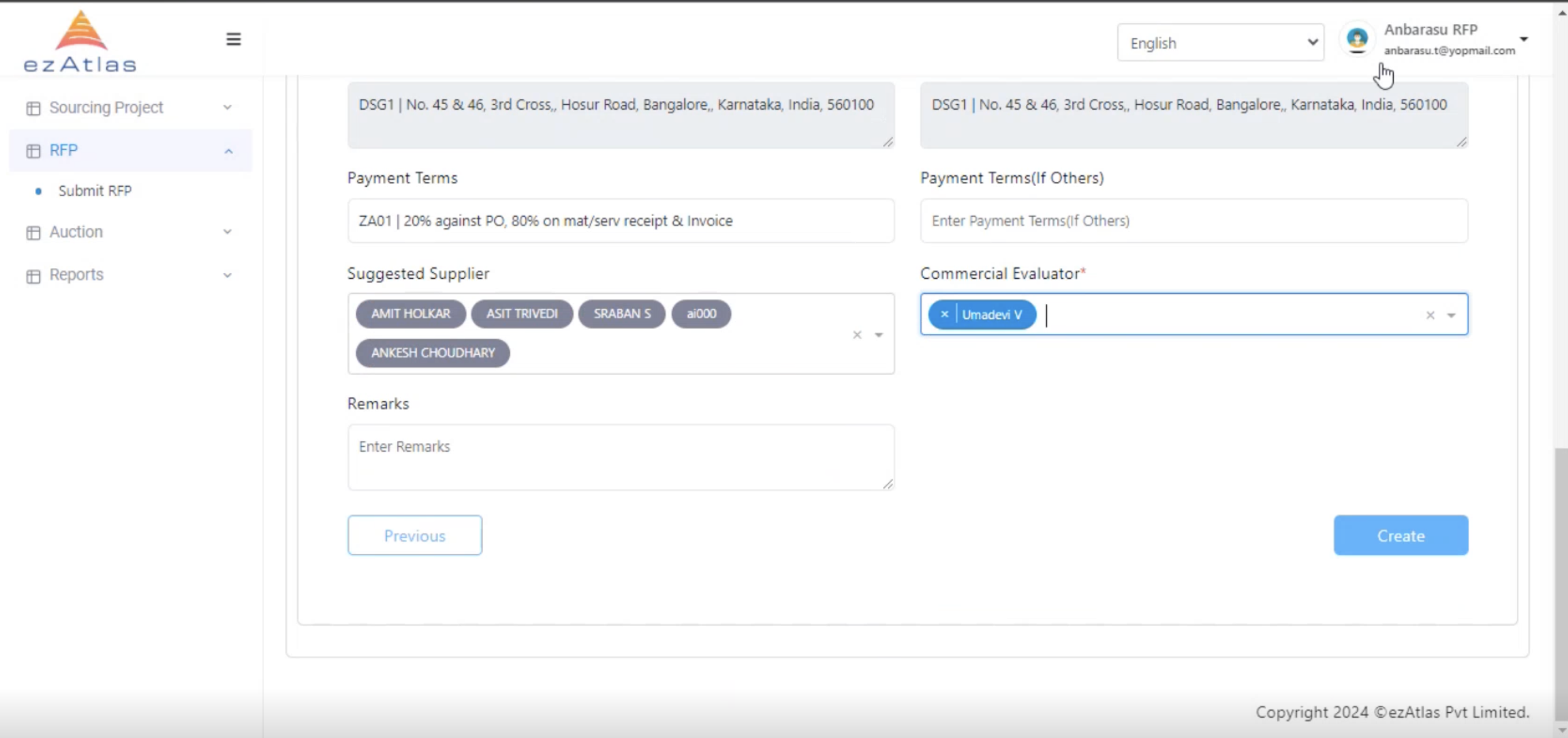Request for Proposal
For every neew RFP new request need to be created from buyer side
Step 1 : Create new RFP
First Select Submit RFP from sidebar
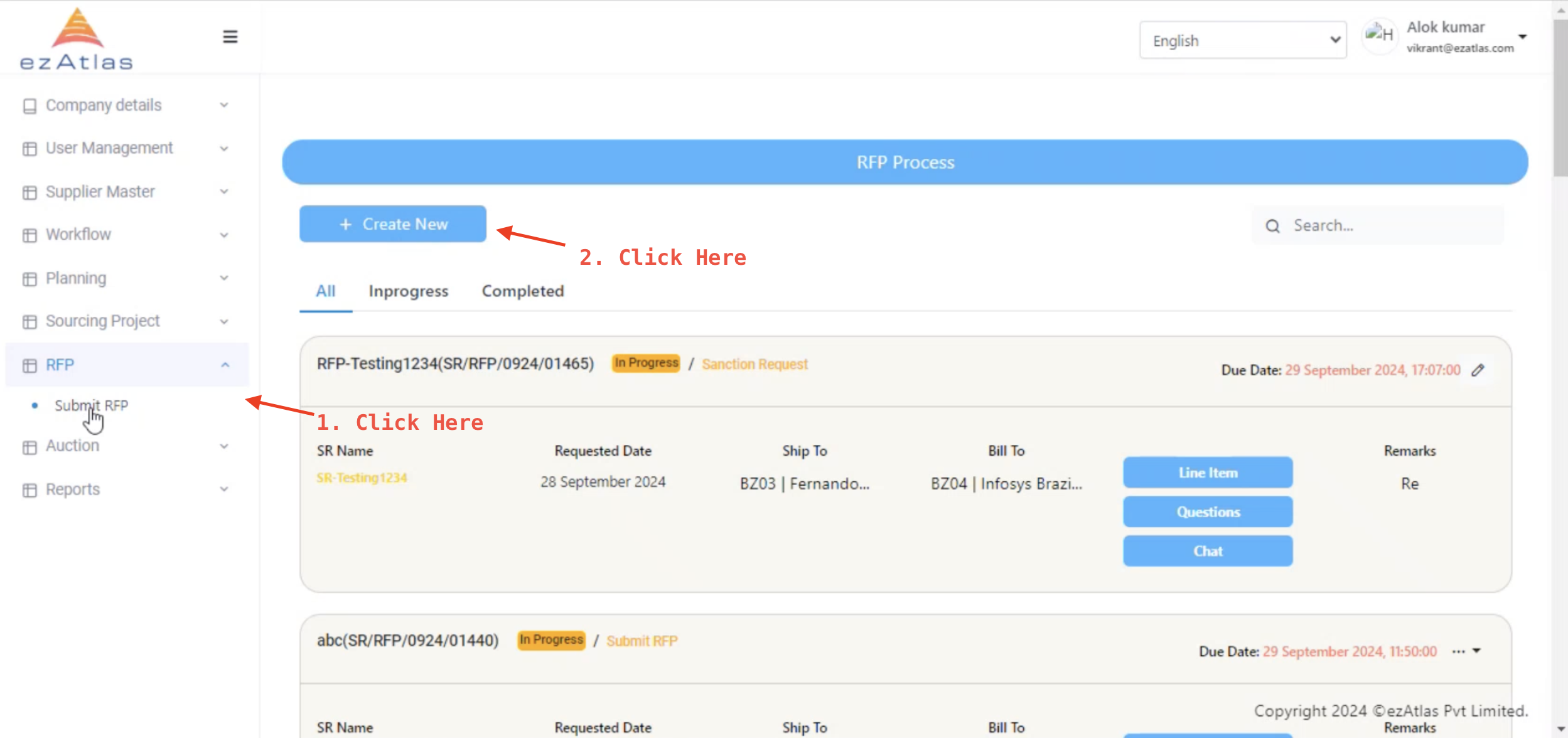
as we can the page to see the RFP Process and Create new RFP page
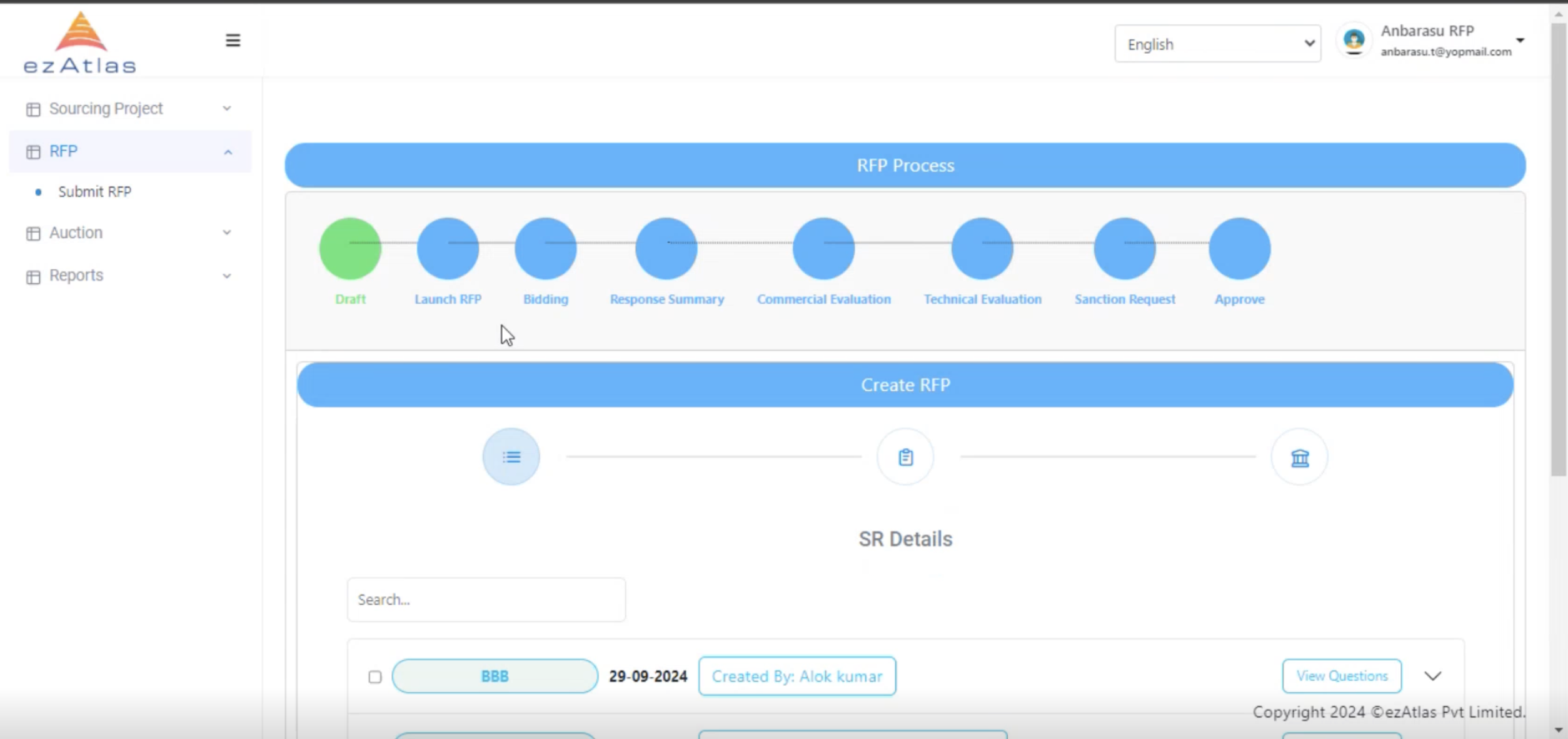
Step 2: Selection of SR
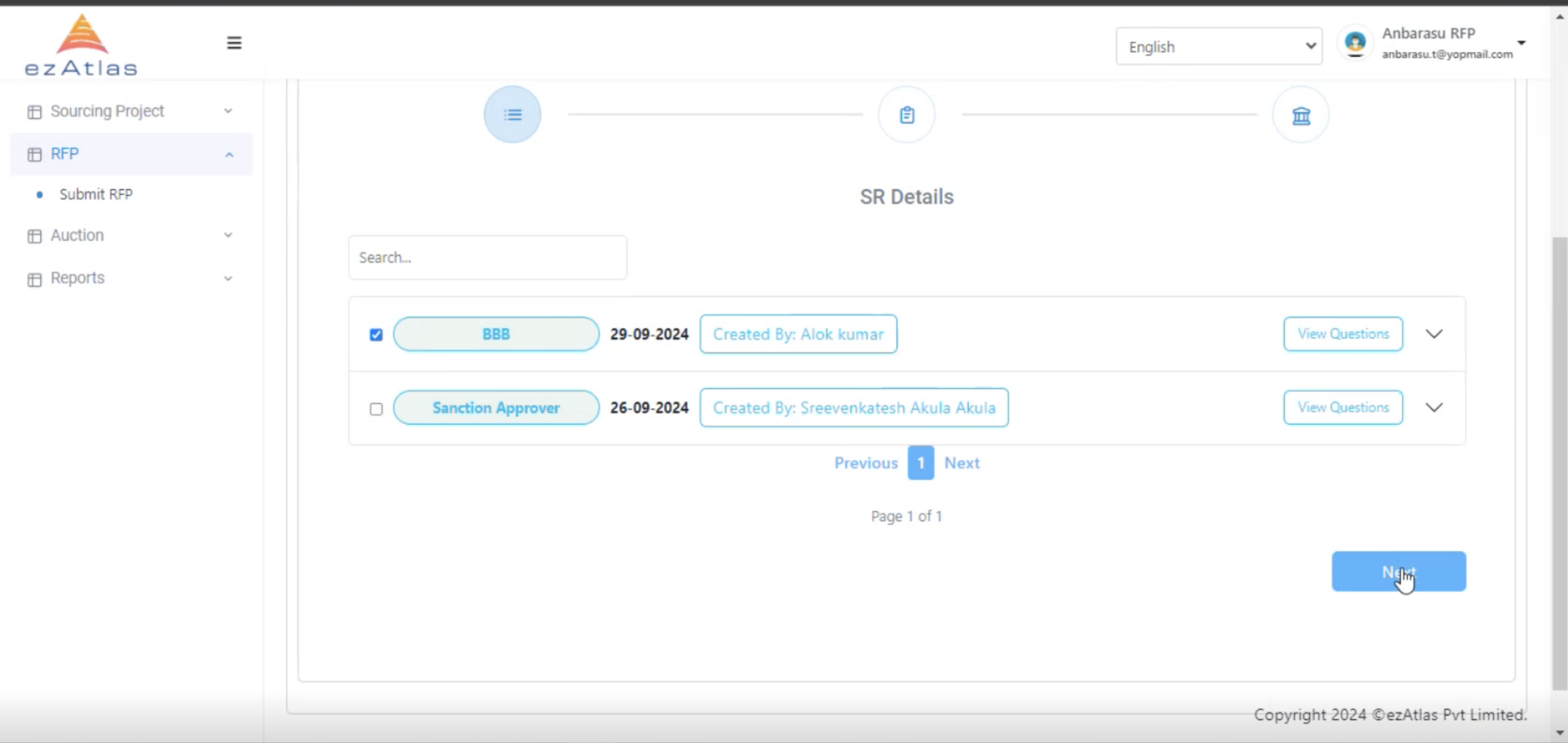
Upon selection of the RFP we can continue the process to create new RFP
Note: Only 1 SR can be chosed to create new RFP
Step 3: Confirm the item details
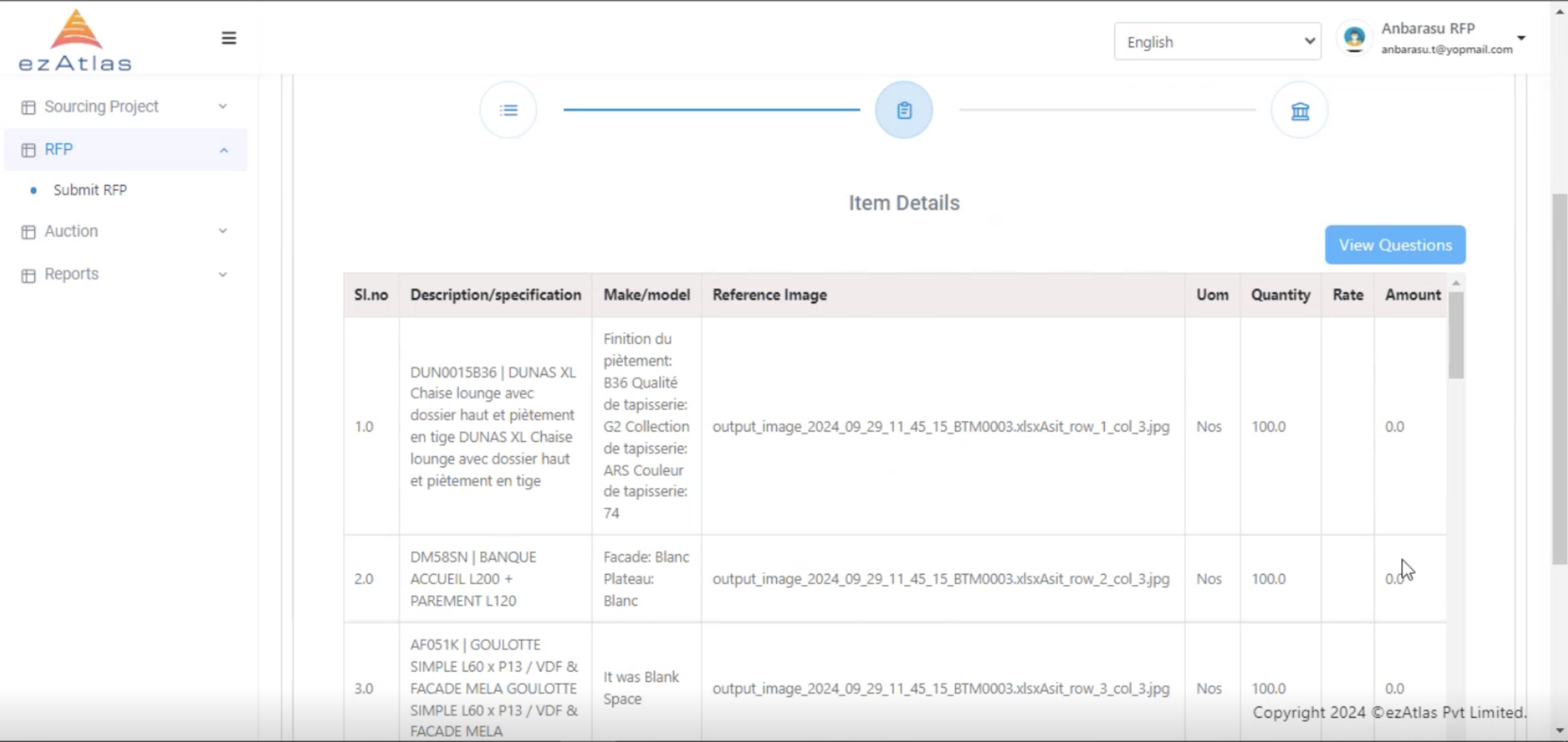
Step 4: Fill the RFP details
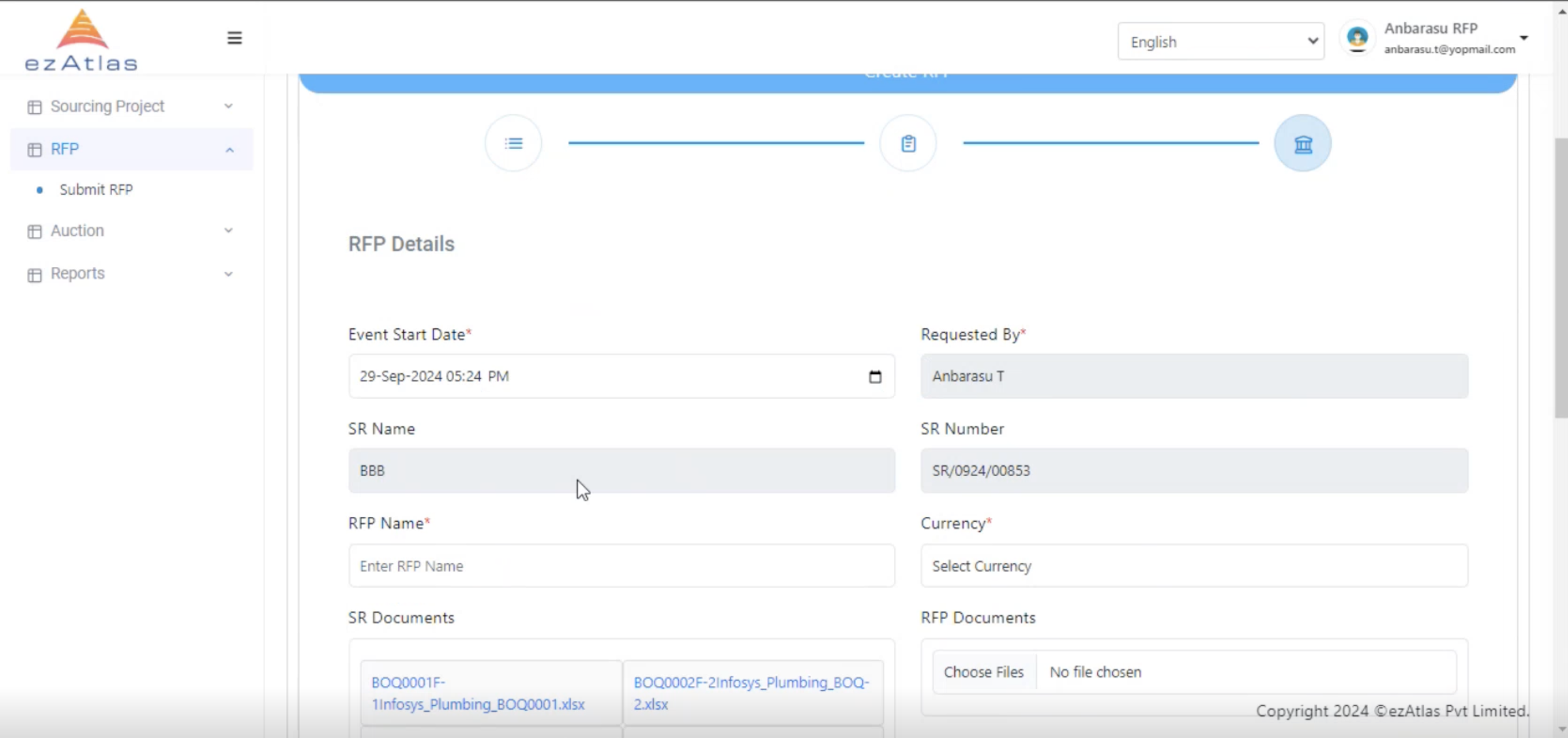
Submit new RFP Request
by adding payment terms, Commercial evaluator and remarks we can submit our RFP details