Sourcing Event
Here the organization selects if they want to go for Reverse Auction or RFP
Step 1: View the Sourcing Project
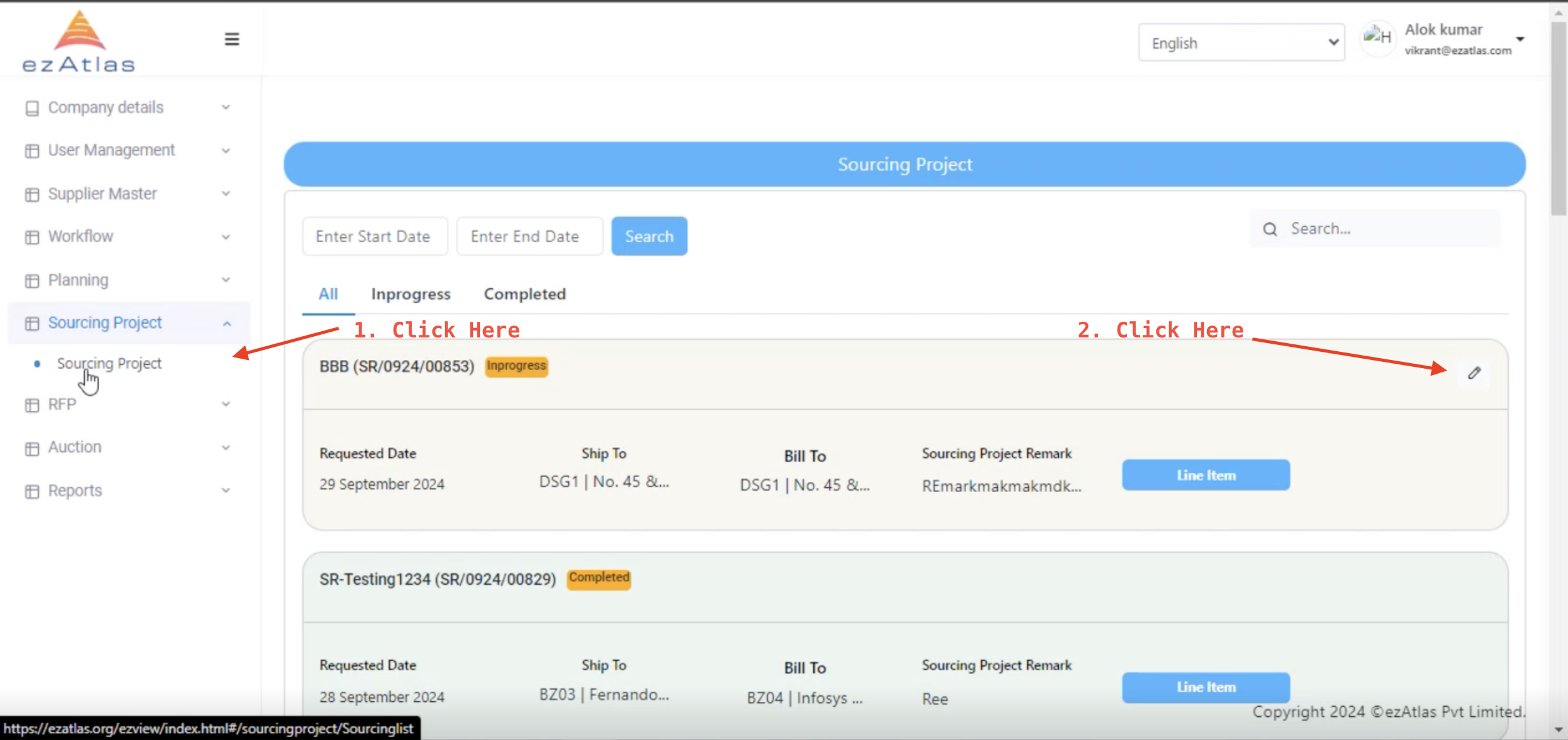
one can view line item here as well as choose the sourcing event.
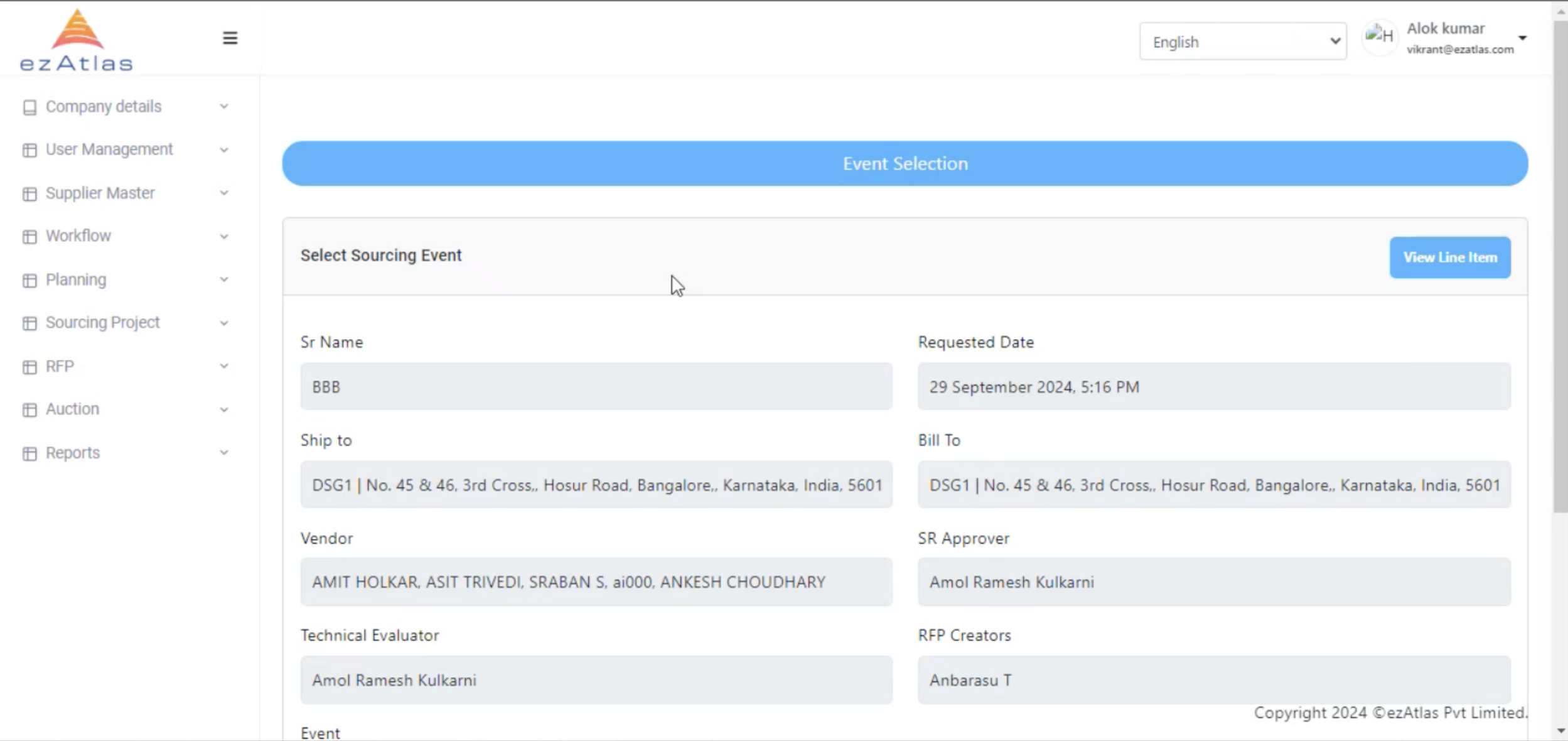
Step 2: Choose the Sourcing Event
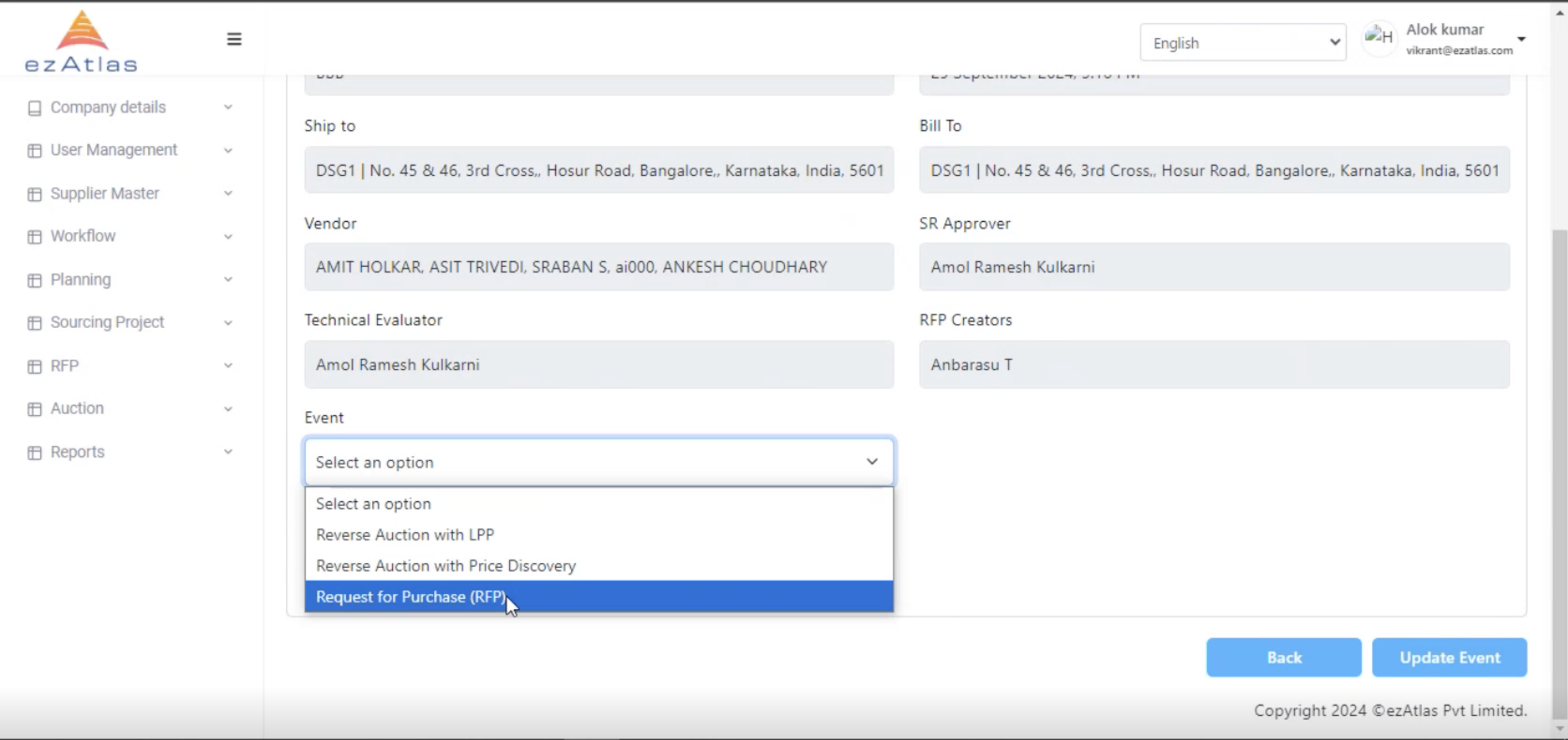
After choosing Sourcing event (in this case RFP) one has to choose negotiation wise
Step 3: Choose the Negotiation Type
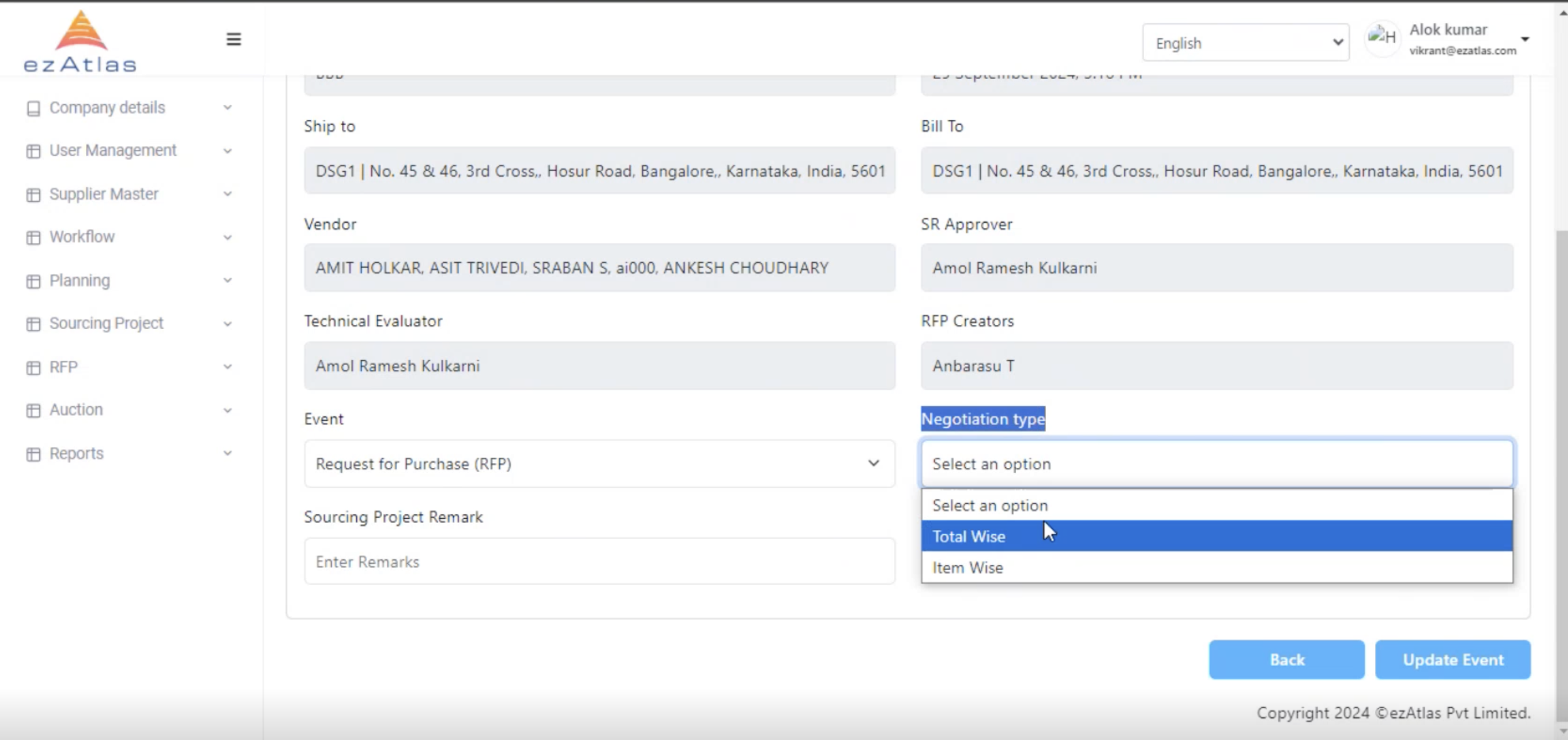
We can add negotiation type total wide or item wise and after adding remark we can update the event
From here the buyer role is starting and RFP (Request for Proposal) process will start